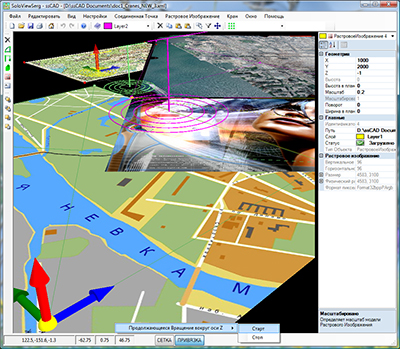|
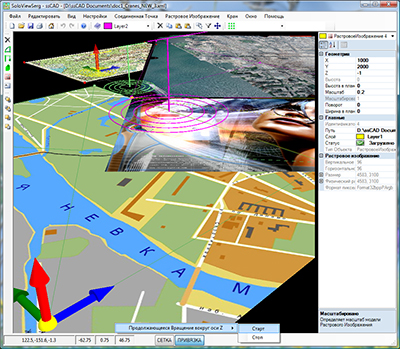
|
In the 3D view of the drawing, when you move the cursor to the rotation angle indicators around the X, Y, Z axes( rotation can occur around one or two axes at the Same time)
a context menu appears that allows you to turn on/off continuing rotation around the selected axis. Two axis intersection points are displayed in the drawing:
the first (opaque) always coincides with the point (0, 0, 0) and is the origin,
the second (transparent) can occupy any place and is the center of rotation of 3D space.
|